Ingredients for a Custom Product
Ingredients option for custom products can be used to add ingredients which are part of the custom product’s recipe. Ingredients can be either Mandatory or Optional. You can add ingredients to the product by clicking on the Search… field, entering a search term, and then selecting the ingredient with a checkbox.
The Ingredients section contains the following fields:
Name: You can change the Name of the ingredient in this section, but the new name will only be displayed in the POS; the actual name of the ingredient is not changed in the Back Office.
Link: Link to the product information of the ingredient.
Q: Default quantity of the ingredient in the product.
Max Q: Maximum quantity of the ingredient, which cannot be exceeded when the product is sold in the POS.
Dosing type: Select either
Manual to define the dosing of ingredient used for the product, or
Waste: Waste percentage of the ingredient. If you selected any dosing group in Dosing type, the waste percentage is defined in that dosing group.
Cost: Cost of the ingredient, based on the purchase price.
Price: Price of the ingredient. If you selected any dosing group in Dosing type, the price is defined in that dosing group.
In the example below tuna (tonnikala) is one of the ingredients of a pizza, and utilizes pizza toppings (pizza lisät) as the dosing group. Some of the ingredients are mandatory, and some are not.
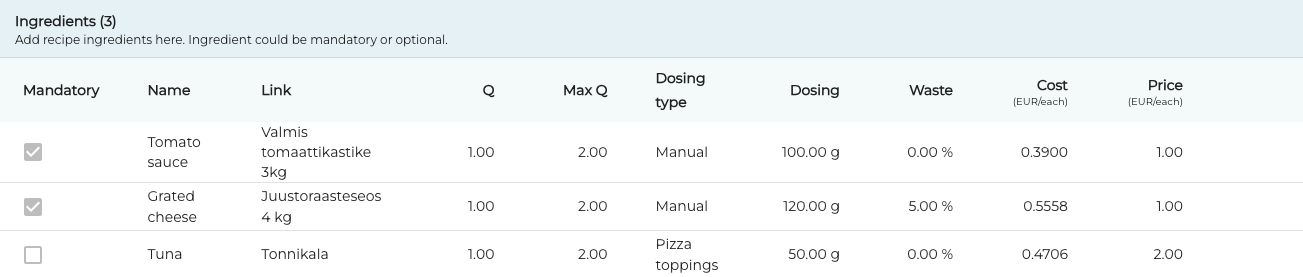
Ingredients in custom product details
When the product is added to the basket in the POS, only the non-mandatory ingredient quantities can be modified.
Custom product with a non-mandatory ingredient in the Basket
