POS Users
In the POS Users view of the Back Office you can manage POS user information as well as add new POS users. POS users can be added either by importing their data to the Back Office in Excel format, or creating them one-by-one in the Back Office.
POS users have the permissions defined for Salesperson group members in User Groups.
Once created, POS users cannot be deleted from the Back Office; however, any inactive users will be deactivated when the Period of Employment in POS User Details expires.
To access the view, click Users and select POS Users in the Back Office menu. The list of POS users is displayed.
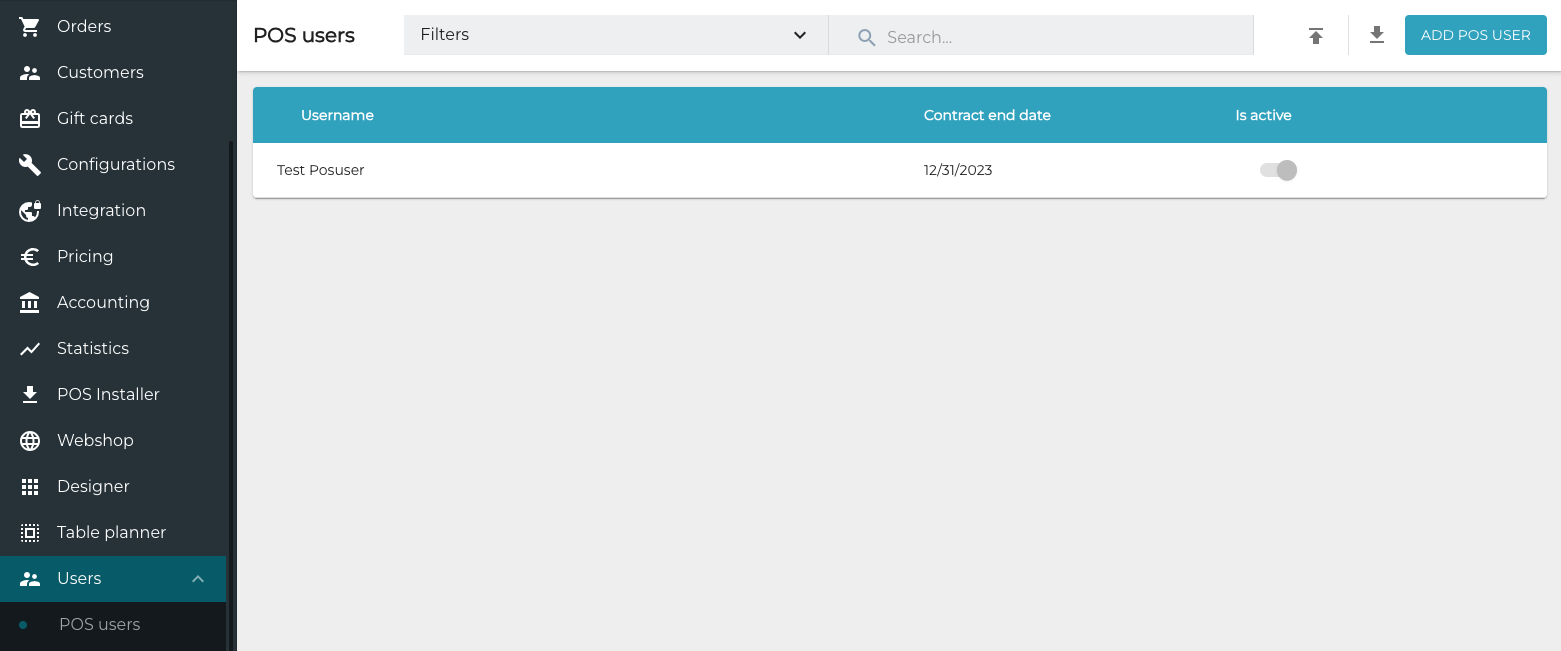
POS Users view
The view contains the following information about POS users:
Username: First and last name of the POS user.
Contract end date: Current end date of the work contract.
Is Active. This switch is in ON position if the POS user contract is currently valid. When the Contract End Date expires, the user will be deactivated.
You can narrow down the list by
searching for POS users by entering a search term to the Search… field, or
Clicking the Filters menu and selecting either Is active: Yes or No from the drop-down menu. Click then Apply filters to update the view.
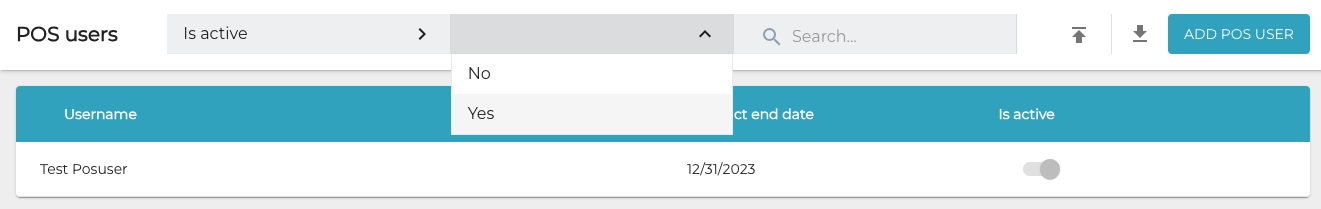
Selecting the filters in the POS users view
