Settlements
You can view and modify the settlement settings in the Settlements view of the Back Office, by clicking Configurations and selecting Settlements in the Back Office menu.
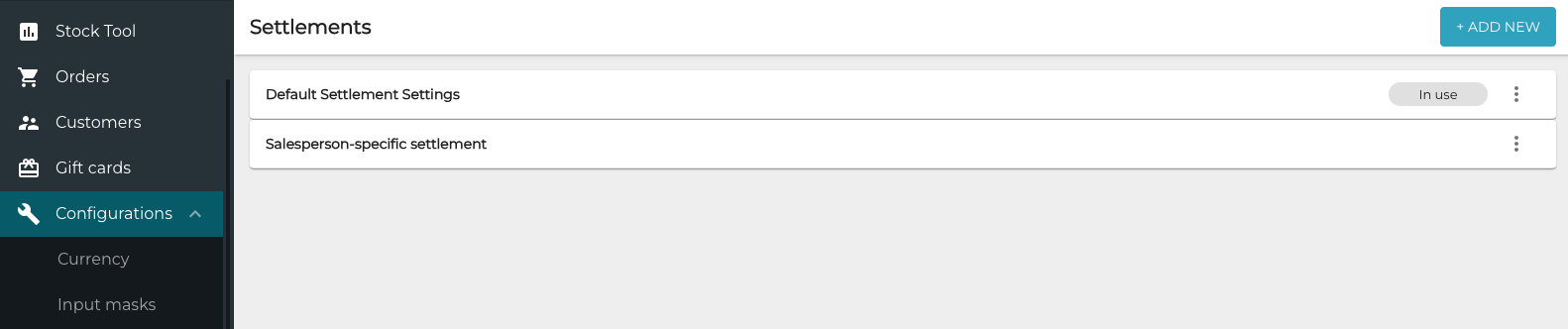
Settlements view
You can select the particular settlement settings used in a Store in Store Configurations. A default set of settings is created by the Solteq Commerce Cloud system, but you can also modify the default set and create other settings as needed.
To create new settlement settings, click +Add new.
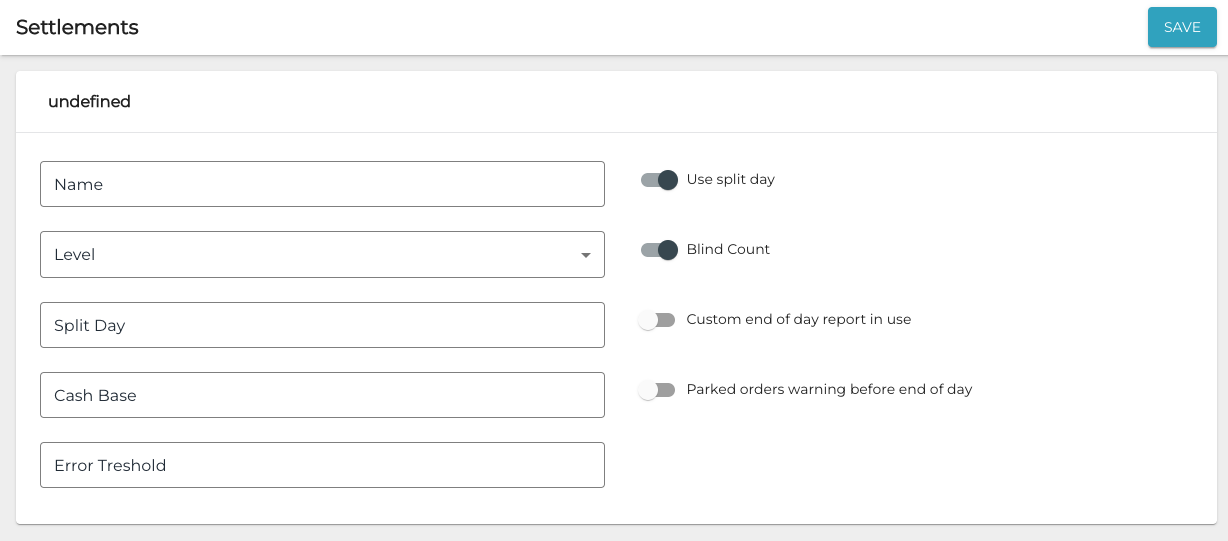
New settlement settings
You can define the following settings for the settlement.
Setting | Description |
|---|---|
Name | You can give a distinctive name your settlement settings to make it easy to find them when you define the settlement settings for a store. |
Level | Settling can be done on Clerk, Workstation, and Store levels. Using a work station -specific cash drawer is the most common method of settling, nut it is also possible to count the cash drawers of all the workstations in a store at the end of the day. |
Cash Base | If a default cash float is used, the amount of cash it contains can be defined here. When settling the cash, the cash float must be first deducted from the cash drawer. If you want to add and deduct the cash float manually, see Money In/Out. |
Use split day | Use this setting to define whether the settlement must be done daily. This setting must be ON for the Split Day setting to take effect. |
Split day | The time when the business hours of the store end. In effect, the time when the POS automatically changes the date in the receipts; this means that settlements can be made on the following day, as well. |
Error Threshold | The acceptable amount of deviation in the cash settlement, which causes a notification to be displayed. Using the value 0 is recommended in most instances. |
Blind Count | This setting defines whether the amount of cash that should be in the cash drawer is visible for the user. If Blind Count is ON, the user only sees the notifications about deviations from the Error Threshold. |
Check cash | This setting be enabled/disabled if the selected Level is Workstation. If this setting is enabled, POS will give a notification if there is no sufficient amount of cash required for a refunds. |
Custom end of day report in use | Defines whether the customized end of day reports can be generated; at the moment, using this option is not recommended. |
Enable extended Z-Report | Use this setting to define whether Z-reports generated in the POS should include the receipt numbers of paid receipts and the amount (pcs) and sum (currency) of refunding receipts. |
Parked orders warning before the end of day | If this setting is ON, POS will check whether there are parked orders, and if any are found, will request that the user cancels any parked orders before the cash settlement is done. |
