Workstation Configurations
You can view the list of workstations in the Back Office by clicking Configurations. The Workstations list displays the following information for each workstation:
Name of the workstation
The store the workstation belongs to. All workstations belong to a store.
If the workstation has outdated version of Solteq Commerce Cloud, this is also visible on the list.
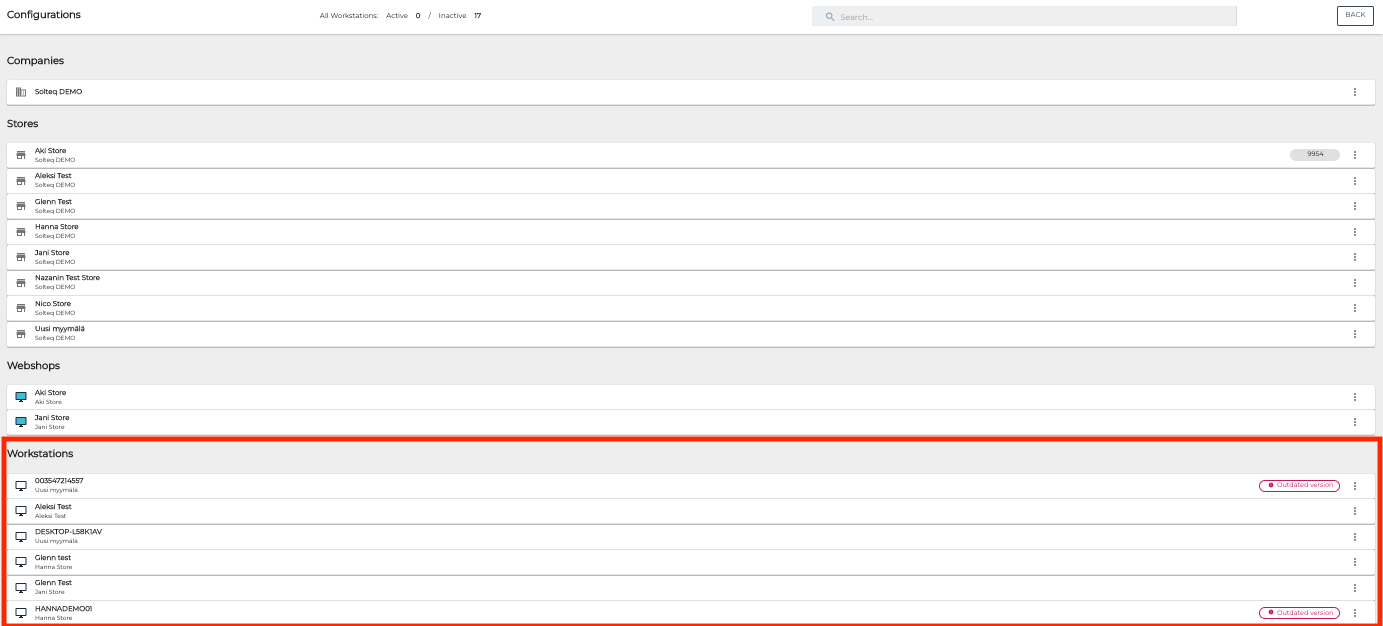
Workstation list in Configurations view
You can view the configurations of a particular workstation by clicking it.
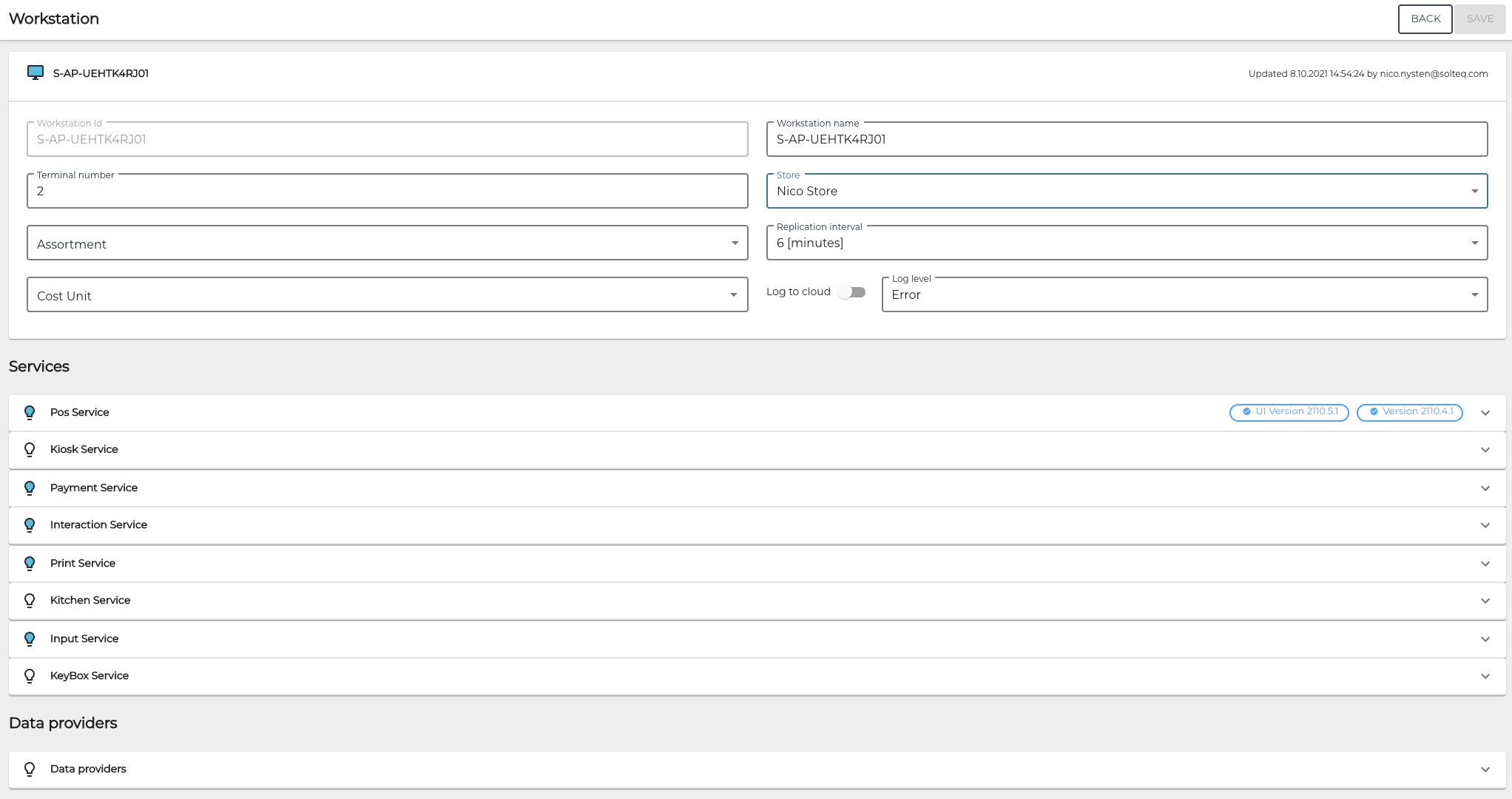
Workstation configurations
The Workstation view contains the following information about the workstation.
Workstation ID
This is the hostname of the workstation in question.
Workstation Name
The workstation can be given a different name than the hostname, to make it easier to identify on the list. However, Solteq recommends that you also name the host in an easily recognizable manner.
The workstations installed and rented out by Solteq are named according to the store and workstation. For example, SOLTEQ01001, where 01 is the store number and 001 is the number of the cash register.
Assortment
This setting is optional; you only need to define it if the workstation is used as a kiosk.
Cost Unit
This setting is optional; you only need to define if the company's business processes require that workstations need to be connected to a certain cost unit.
Services
When a workstation is taken into use, the following services must be configured or their configuration needs to be checked:
Data Providers
Use this setting to define whether the workstation is connected to external data input or output systems.
