Release Notes 04/2022
Create Products and Add them to Stock Handling on POS
A new feature in Solteq Commerce Cloud enables POS users with sufficient permissions to create new (GS1 or non-GS1) products in the POS.
The product creation starts when the barcode of a product which does not yet exist in the system is scanned. Product Creation Wizard will then guide the user through the creation process. The newly created products can also be added to stock handling at the same time. The steps for entering the stock info for the product will be skipped, if the POS is in the company that has Stock Handling enabled, and the store has a specific stock connected to it.
For more information, see Creating New Products in the POS.
Other Improvements and Fixes
Changes in the POS
Discount texts are now updated correctly after a product is added to the basket.
Basket automatically scrolls to the bottom of the list if a new product is added.
POS UI and Kiosk have now the correct provider name (Solteq Oyj instead of Github Inc.)
Changes in the Back Office
Changes have been made to the Back Office menu structure: Applications, Data providers, Cardu, and Fortnox are no longer under Configuration; these functionalities have been moved to new Integration menu/view. See Integrations for more information.
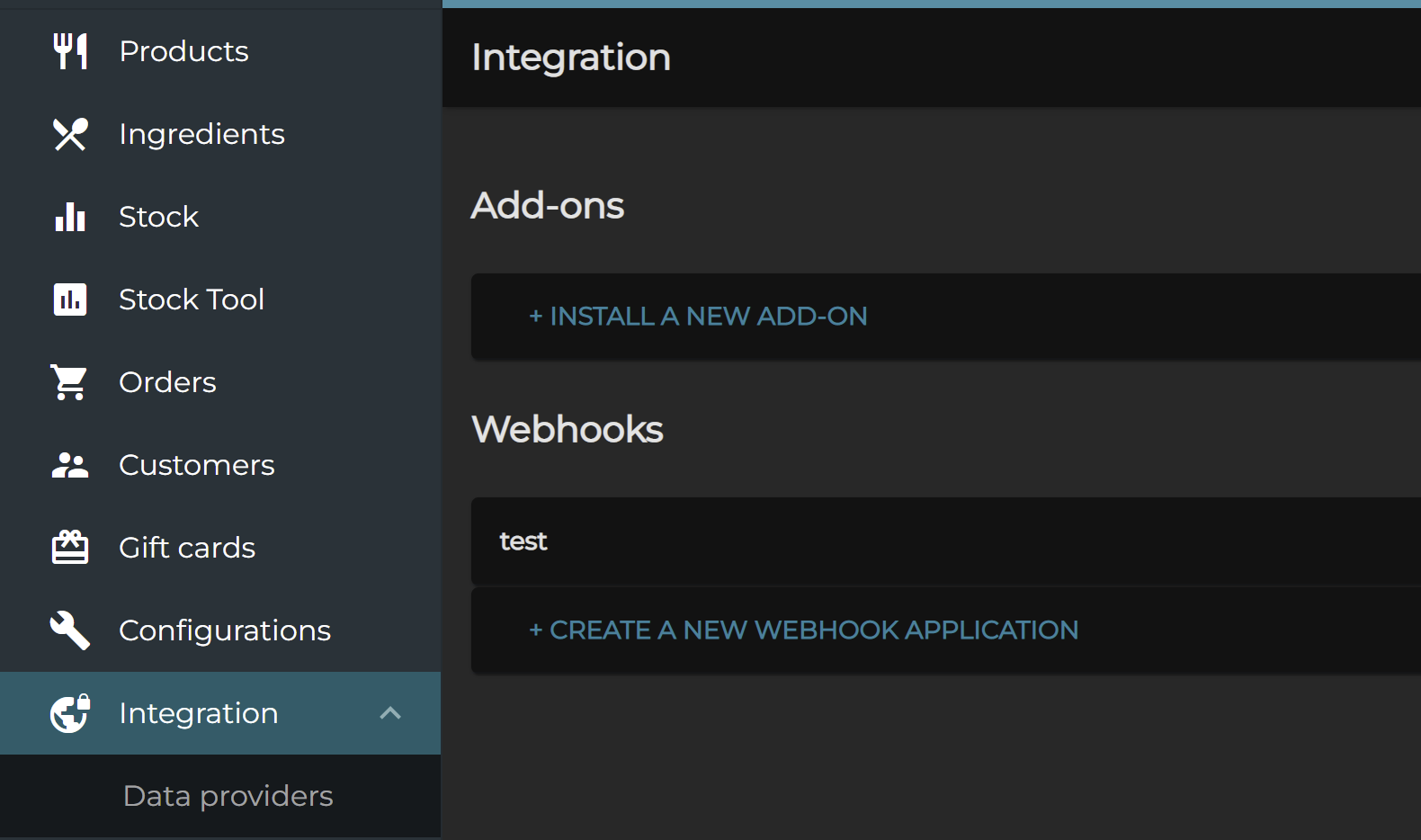
Custom products: When a product is added to Product Options or Product list, the price from the added product is copied to the custom product information (formerly the price was 0 as a default).
If an order is cancelled with partial cash or internal accepted payment, the payment status is updated to Deleted.
The problem in Stock Itemsview which caused variant products with linked selling items to be flagged with a Selling item not created indicator has been fixed.
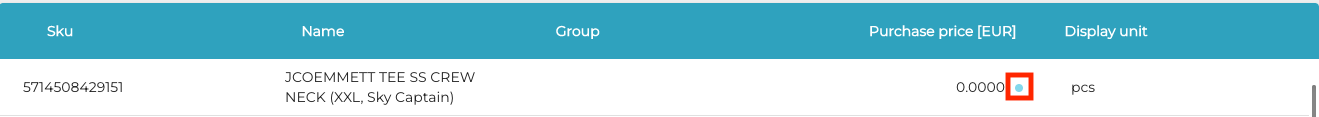
The problem which prevented the Selling item not created filter from functioning when exporting Stock Item data has now been corrected.
Product price per unit is now updated in real time.
Improvements have been made to the product search in POS Layout Designer.
GTIN leading zeros are normalized in scanner.
Multiple rules are now allowed for a Cost Unit.
Changes in the Webshop
If a customer tries to place an order/pre-order on a time when the restaurant is closed, an informative error message is displayed:
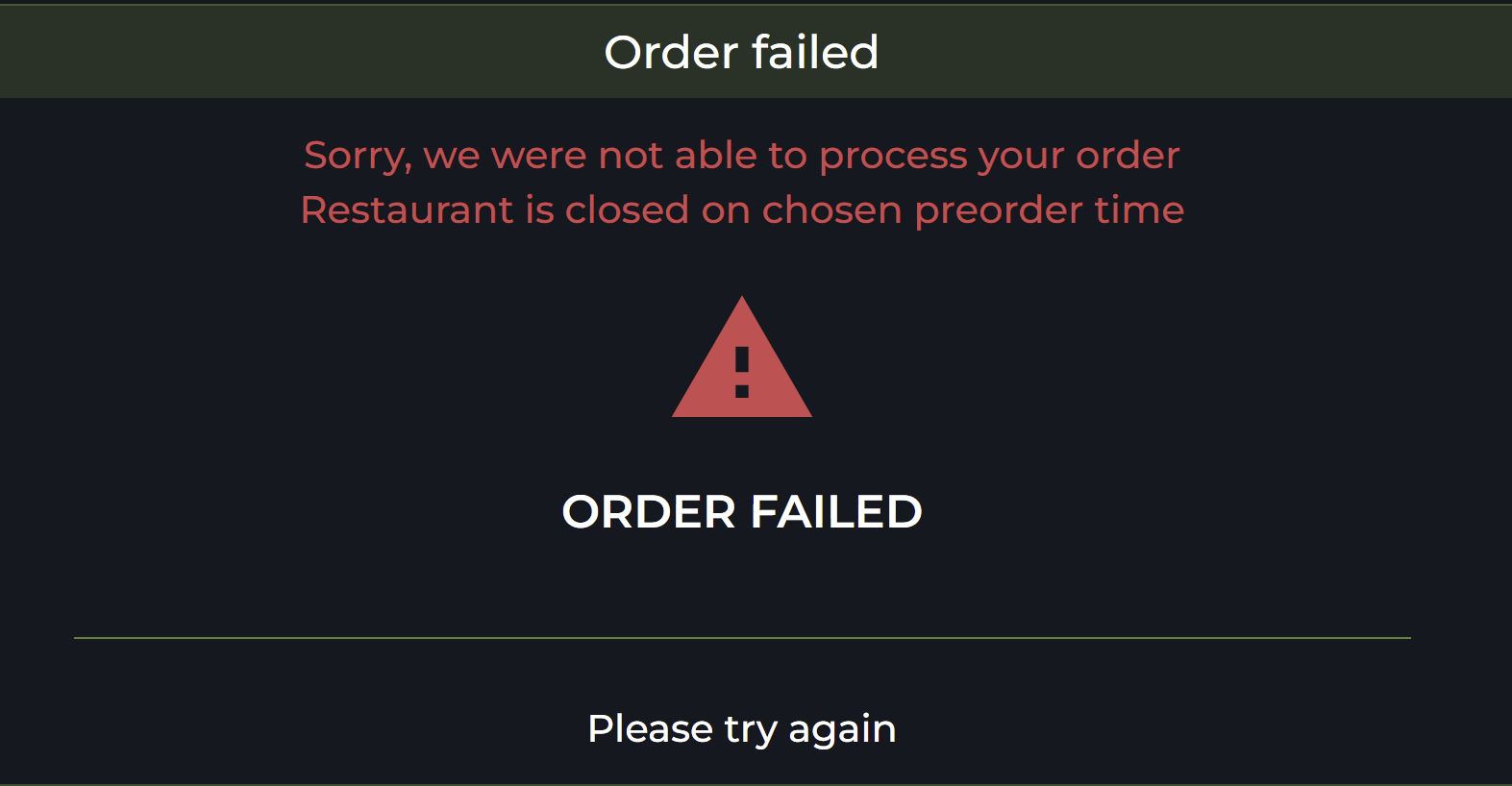
Show Less and Show More options have been added for long product descriptions in Mobile view.
All dates are now displayed in the format of the user’s browser settings.
Renaming a category in the Back Office does not anymore result in duplicated data in the Webshop.
