Custom Product Settings
See also Common Settings for All Product Types.
When you have selected Custom Product as the product type when creating a product, the following view is displayed.
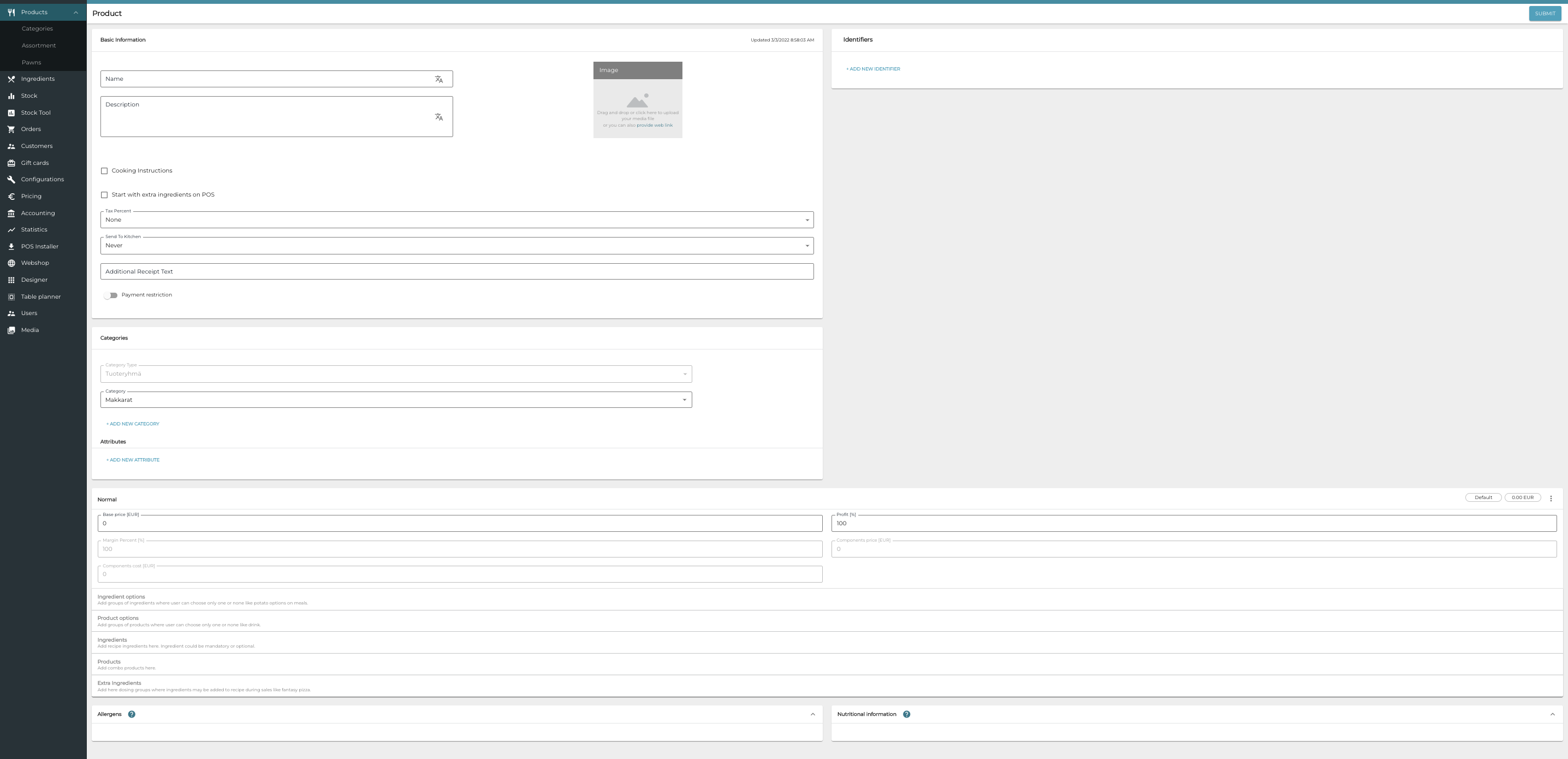
New custom product
The minimum data needed for adding a new custom product is the Name of the new product, its VAT Rate, and at least one category belonging to the default category type; other details can be filled out later. The name can also be changed afterwards, if needed. However, the product can be sold in POS only when it has been given a price for at least one size.
In addition to the basic settings for all product types, the following settings can be defined for a custom product:
