Sizes for Custom Products
You can define different sizes for a custom product, with each size having its own base price. For example, a pizza can be Regular or Large pizza.
A newly created custom product has one default size (Normal), and its price is 0,00.
You can add more sizes for a custom product or set one of the sizes as the default size by clicking the three dots in the upper right-hand corner of the Size section in custom product details. Select the one of the options:
Create new size
Clone size: Make a copy of the current size, so you can edit the copy.
Set size as default: Default size of the product will be set as the default when the custom product is added to the basket in the POS.
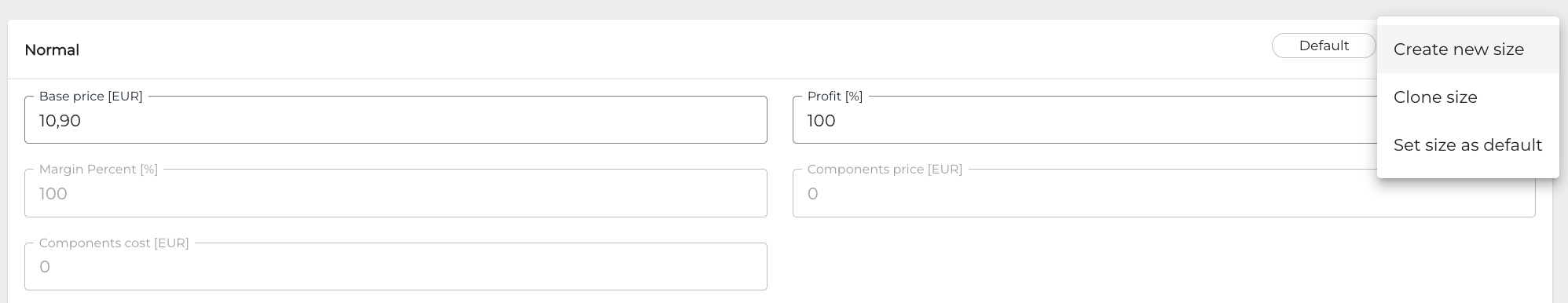
Product size dropdown menu
You can change the name of a size by clicking the name field and then entering a new name.
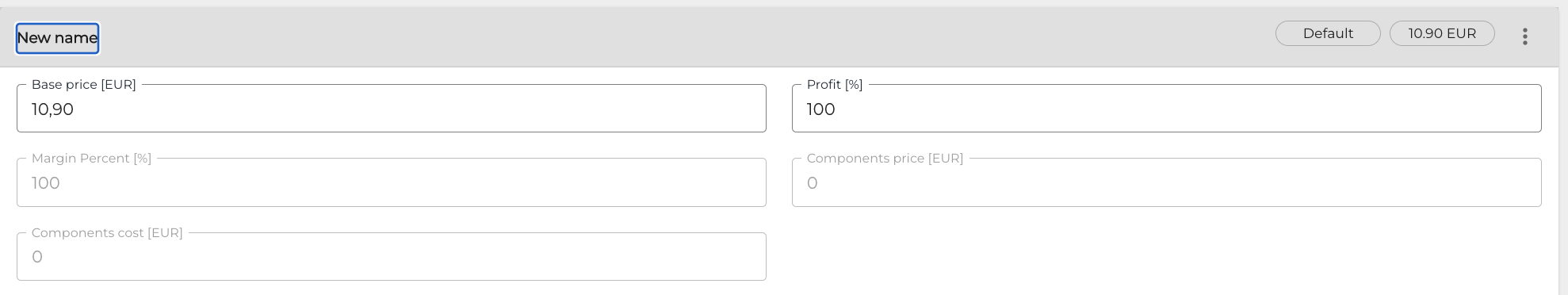
Changing the name of a product size
The actual price of the size is the sum of the Base Price defined for the product size, and the additional options included in size:
