Using Categories to Create Variants
Solteq Commerce Cloud uses product categories for defining different variants. To create a variant product, you need to define at least one variant category type for it. Typical category types used for this are size, color and length.
First, create category types named color and size.
You can change the names afterwards, but using simple, short names for new category types when creating them is recommended.
Note also that letter case does matter at this phase when creating category types.
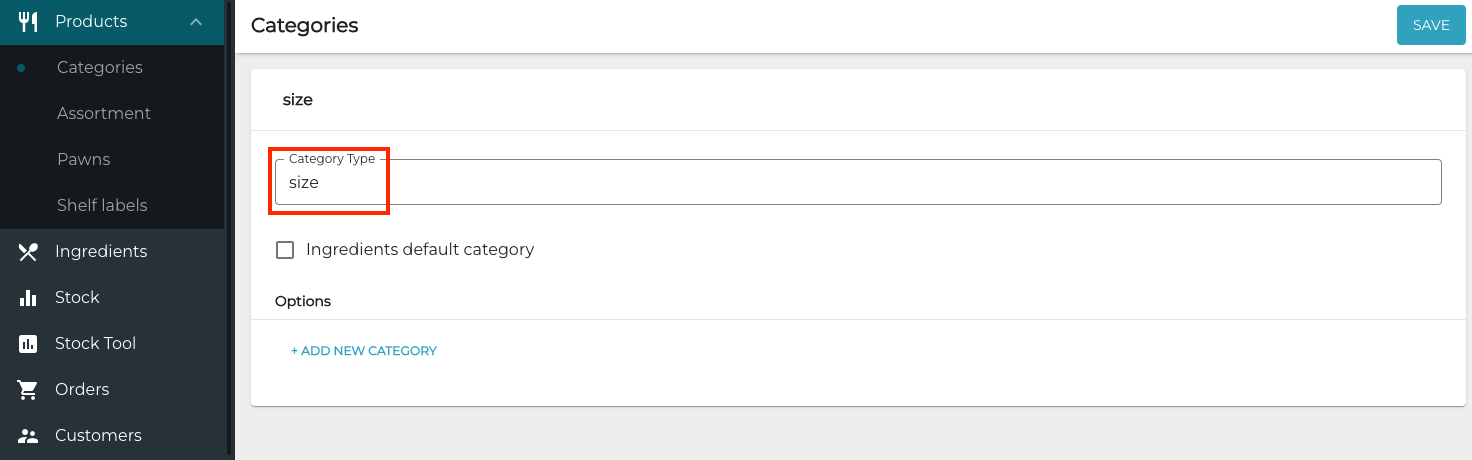
Creating a category type for variant products
Create Variants
Click Products in the Back Office menu and select Categories.
Click +Add New.
Enter the name of the category type (color) to the Category Type field.
The category type has to contain at least one category. Click +Add New Category.
Enter the name of the new category and define maximum discount.
Save your changes and create the new category types and their categories by clicking Save.
Add size category type in the same way.
After saving the category types for the first time, you can reopen and rename them, if needed.
The rest of the category options are created when you upload variants with the Excel import feature. Below is an example of categories/variants created with Excel import.
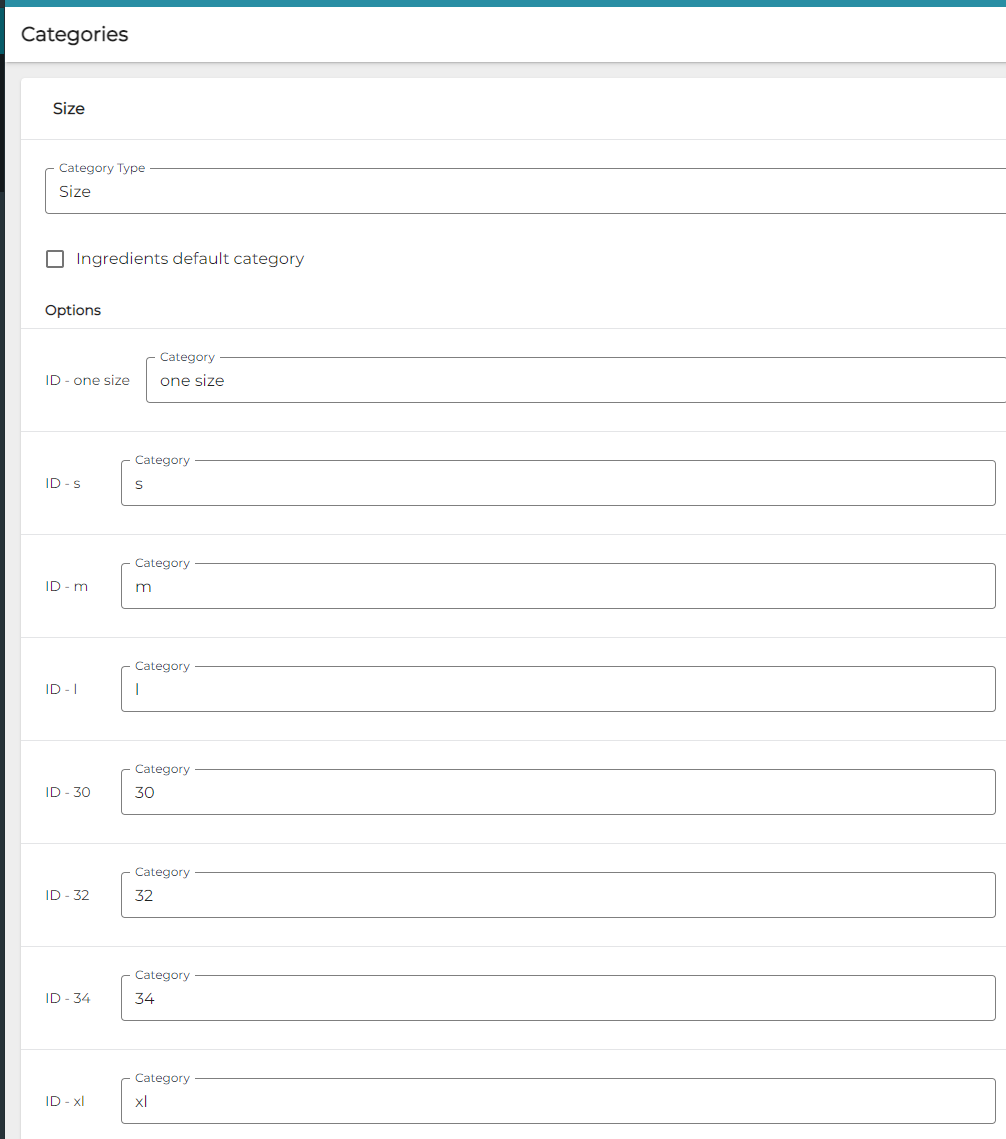
Example of categories/variants after Excel import
