Using PAR Levels for Semi-Automated Stock Handling
Solteq Commerce Cloud enables creating proposals for purchase orders and transfer orders based on minimum and maximum capacity of a stock. This is implemented with the help of Periodic Automatic Replacement (PAR) levels: When a stock item quantity falls below the minimum limit (defined separately for each stock), it is possible to create an order directly from the Stock Insight view to restock the stock.
Stock items do not have any PAR levels set up as a default. When stock items do not have these settings, it is not possible to use Below Min or Below Preorder filters for creating order proposals in the Stock Insight view
The table below contains terms and abbreviations related to PAR level handling.
Term/abbreviation | Description | Additional information |
|---|---|---|
PAR level | Periodic Automatic Replacement (PAR) level. The PAR level is the amount of an inventory item needed to meet the demand of customers while cushioning against unexpected demand. | |
SKU | Stock item in a specific stock. | |
GKU | Global configurations for SKU. | |
MIN | The minimum stock quantity that the system tries to keep on stock. The system will trigger preorder generation if SKU quantity falls below the value. This is set up on SKU level. | When stock quantity is equal or below MIN level, it is displayed as a red line in the stock item’s Stock information. 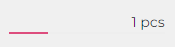 When the stock quantity is zero (0), it is displayed as a grey line.  When the stock quantity is below zero, it is again displayed as a red line.  |
PREORDER | Value that is preferred when ordering more SKU to stock. This is set up on SKU level. | When the stock quantity is equal or below PREORDER and over MIN, it is displayed as a yellow line in the stock item’s Stock information.  |
MAX | Stock quantity that the system will not automatically go over (PREORDER value + Order Unit). | When the stock quantity is over PREORDER, it is displayed as yellow line in the stock item’s Stock information; the system will not display a different colour when the quantity is over MAX.  |
Order Unit | The smallest package to be ordered. This is usually set up as the minimum package size for ordering/transferring the SKU (for example, a pallet or a 24-pack of beverage). Order unit is set up on GKU level as a default value; it can be overridden on SKU level. | |
Central Stock | A stock that does not have any store linked to it. Restocking by using PAR levels from another stock is only supported for central stocks. | The Stock Allocation field needs to be empty in the central stock settings. 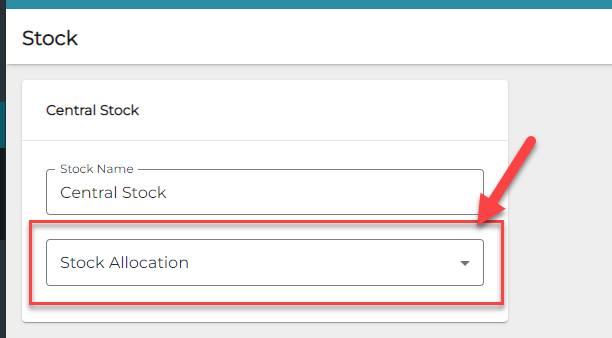 |
For instructions on how to utilize PAR levels, see:
