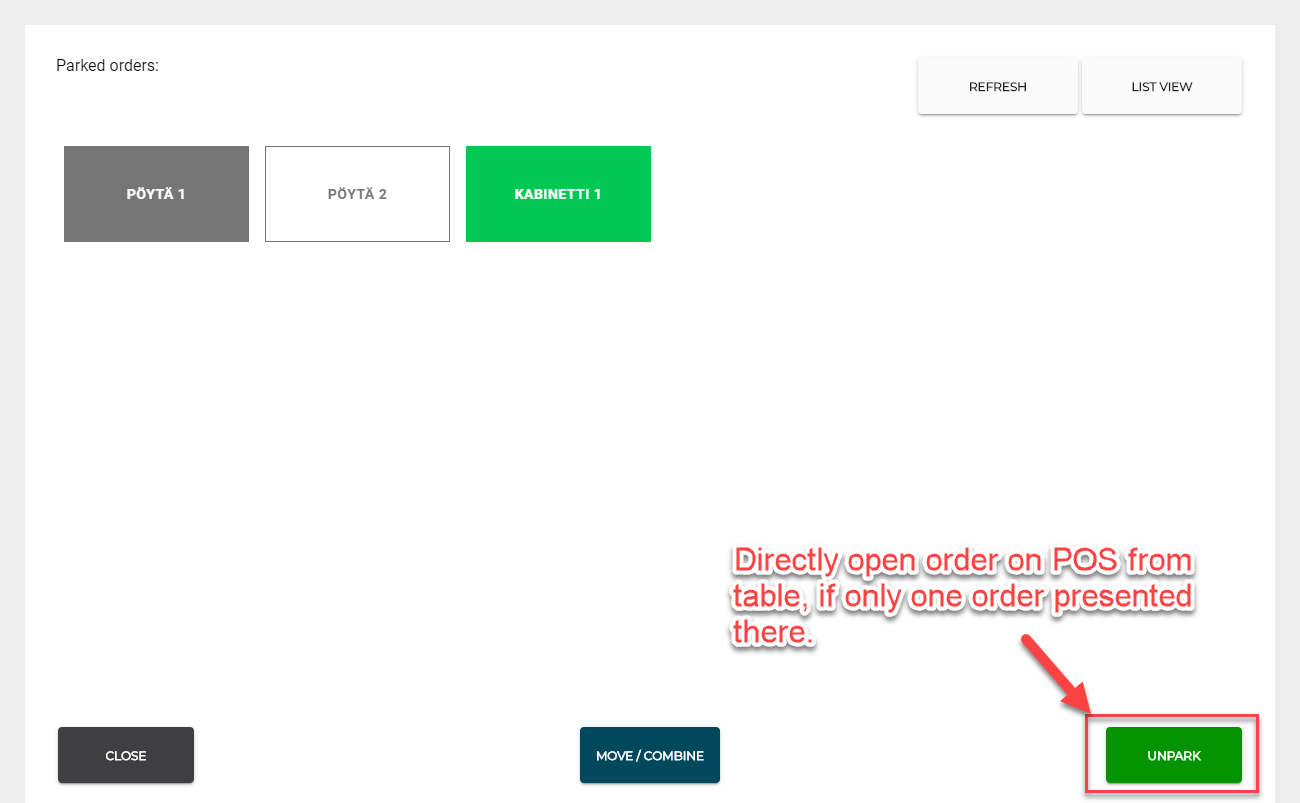Release Notes 01/2022
New Manual Released
The new Solteq Cloud POS manual has been released in English and Finnish. The manual contains the following video tutorials:
Localizations
Support has been added to two country codes: Denmark DK ja Poland PL. Danish and Polish UI text translations have been added for all sections.
Internal Invoicing
Possibilities for managing and reporting sales made with internal invoicing have been added. See here for more information.
Receipt Numbering and External Orders
Order numbering and receipt IDs have been separated in order to comply with fiscalization rules and implement running number ID for receipts. See here for more information.
Sending Receipts via E-mail
The option for sending receipts via e-mail to customers has been added. See here for more information.
Utilizing the GS1 Synkka Service for Product Information Enriching
Instructions have been added to the User Manual.
Product images can now be automatically fetched with Synkka service, providing that they have been added there.
UI Improvements to Manual Purchase Order Creation
Creating purchase orders when using small screen resolution was problematic; the fields were too small for conveniently entering information. The view has now been revamped to support smaller resolution and Admin users.
Margin between the fields has been made smaller.
Changing values using decimals has been removed. Using the mouse scroll to change the value has also been removed.
Units are displayed on separate rows.
Field in editing mode is displayed with zoom.
Users can move from field to another using Tab.
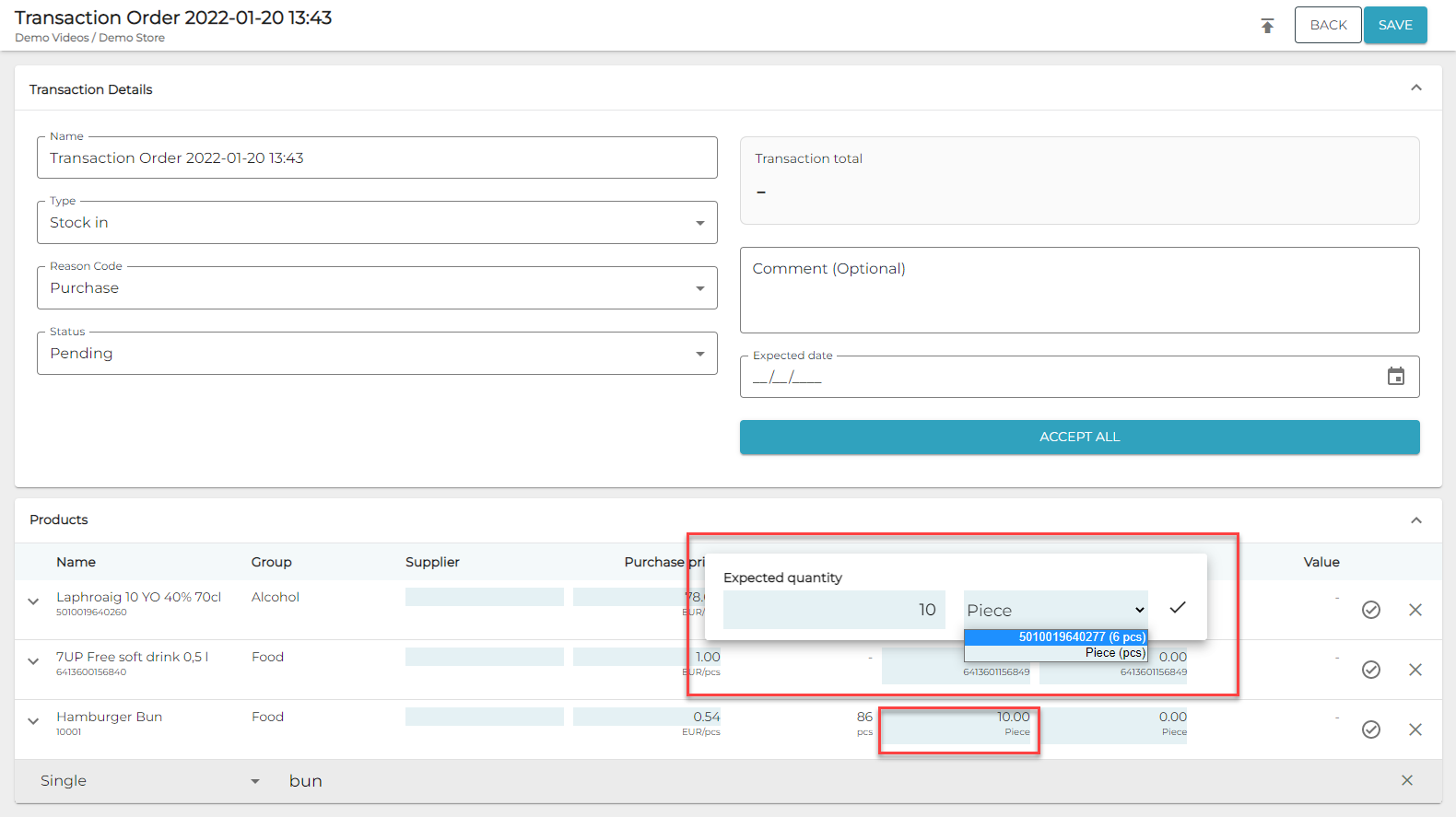
Other Improvements and Fixes
Fixed the problem with kitchen printout not being printed when Kitchen Service had restarted on its own.
Receipt numbering in the workstation will continue correctly after re-installation.
Back Office will now display changes made to custom products in Orders.
Searching for order from Parked Orders will not override the order creation date.
Additional information about delivery details is now available in the Orders view of Back Office
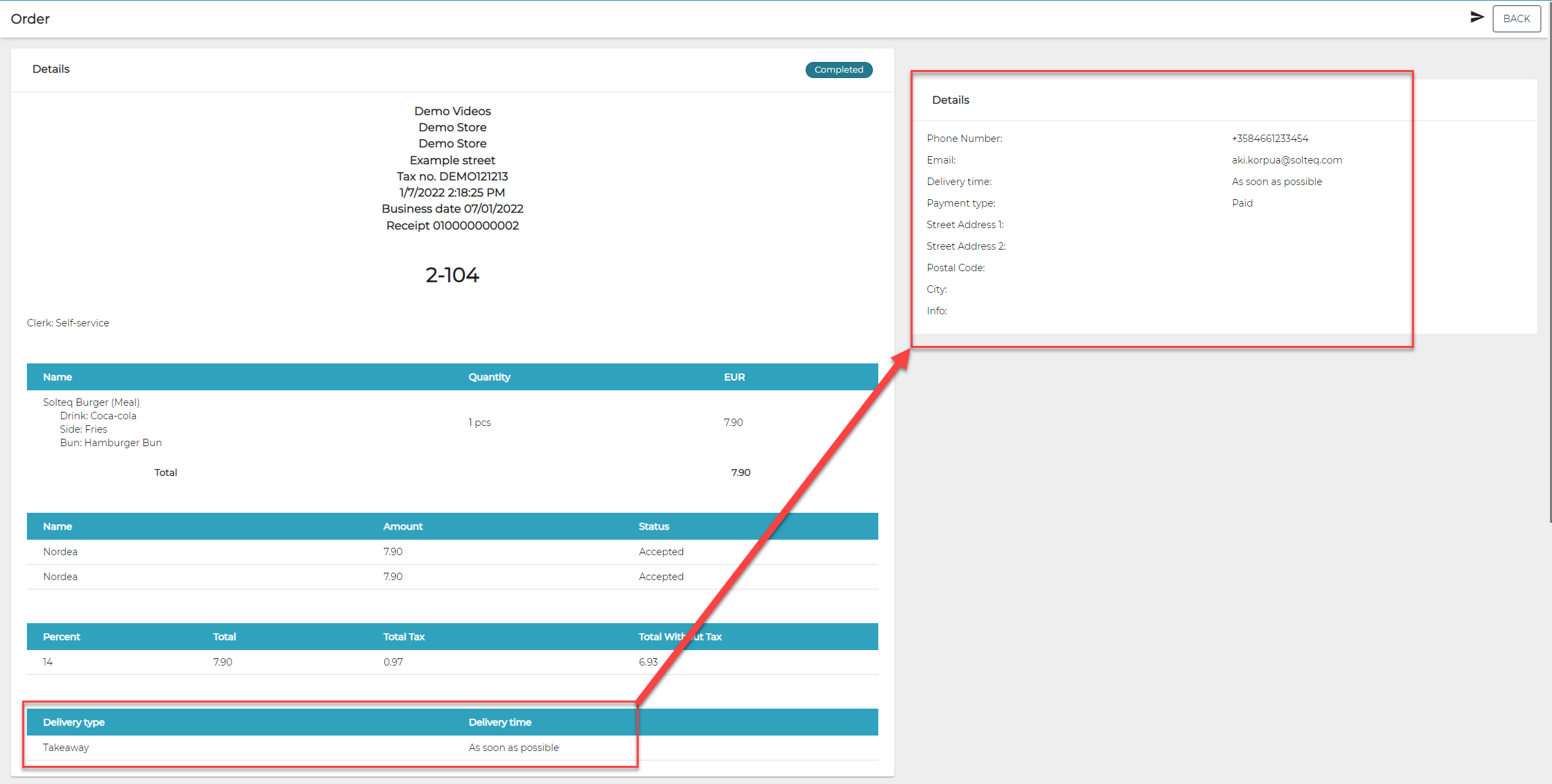
Images will now be automatically fetched for products and ingredients with GS1 Synkka service, if product information has been synchronized with it.
A bug which caused a replicate of the receipt being generated in the POS has been fixed.
Added the option to ending a receipt in self-service kiosk with total price 0.00, if it is the amount in the basket.
Creating product tiles without products to the POS Layout has been disabled. It formerly caused an unexpected error in the POS.
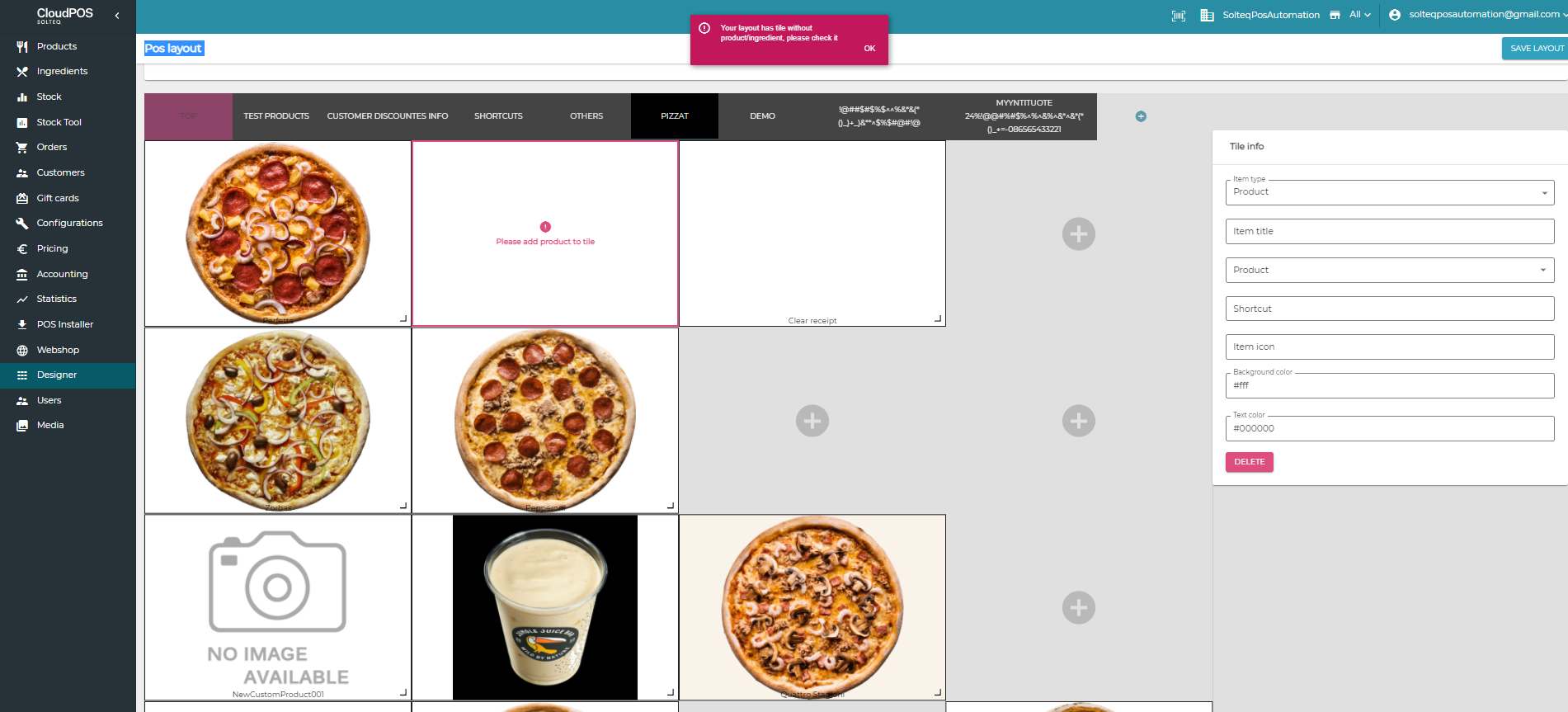
In Inventory view new products are added to the end of the list; this way there is no need to scroll up and down when viewing long lists.
Improvements have been made to scrolling when there are more products that can be displayed at once in Stock main view.
The possibility to change the Webshop theme has been added.
E-mail validation in Webshop did not take into account any spaces before or after the e-mail address; an incorrect error message about e-mail in wrong format was displayed.
Changing the name of a stock product did not change the name in Stock; this has now been corrected.
Bug which caused accounting reports be displayed incorrectly in the Back Office has been fixed.
Selling a gift card after one payment has been made for the basket has been disabled; formerly it caused a problem where the gift card was not loaded after the final payment.
The length of the product description field has been limited in the self-service kiosks meant for grocery stores.
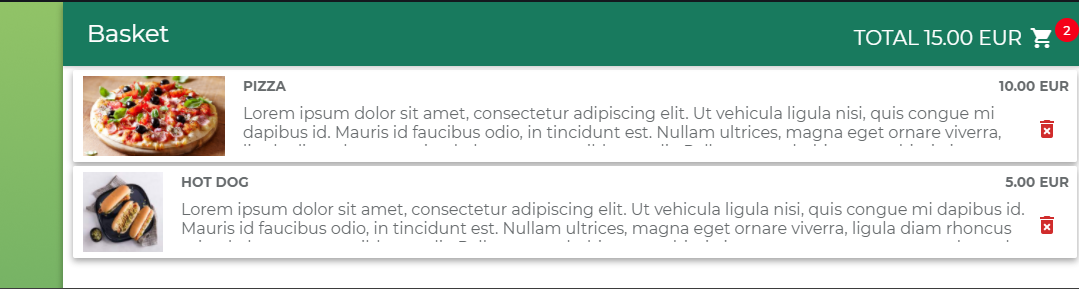
Whenever a table which has only one parked order is selected, the order is now displayed directly in POS.