Release Notes 06/2023
Changing the SKU for a Stock Item
It is possible to change the SKU for a stock item in the Stock Item Details of the Back Office. This is useful in cases where a stock item has an incorrect SKU, for example. Note that the change will also affect the Stock history data of the item in question. For more information, see Changing the SKU for a Stock Item .
Changing the Purchase Price for a Stock Item in All Stocks
You can now change the purchase price of the stock item simultaneously in all stocks: Purchase price settings in stock item details contain a new Apply changes to all stocks switch for enabling this.
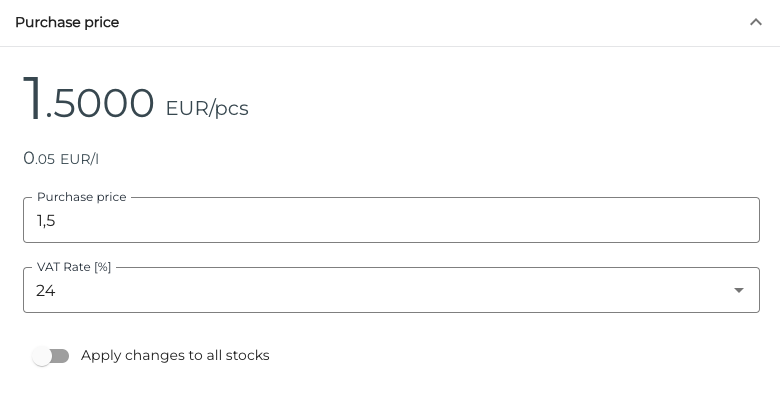
Purchase price settings in stock item settings
As a default, the switch is in OFF position; when the switch is ON, any changes made to the purchase price in the Back Office, via Excel import, or external API will be visible in all stocks as well as selling items linked to the stock item after you have saved the new price information.
Changes to PAR Level Handling
Setting up PAR levels for stock item previously required that the stock item in question had at least one package defined in its settings. This is no longer a requirement.
Other Improvements and Corrections
Corrected the error causing variant products to not get their purchase prices from the corresponding stock items:
Now variant products will use the purchase price which is set in the corresponding stock item settings.
Purchase price can also be set in the averageinpricetaxless field when importing variant products in Excel format; in this case averageinpricetaxless must be given separately for each variant.
Corrected the error which caused the discount reason code to be not included in the order details for some discounted orders created from the Webshop.
Corrected the error which caused some Fast Contact Meal sales to be missing from Sales Report (and custom reports, if used).
User Manual Updates
The following new pages (with no change in Solteq Commerce Cloud functionality) have been added to the user manual:
