Release Notes 08/2024 (Hotfix Release)
Limit Statistics Visibility to Own Cost Centers
It is now possible to limit which Statistics data Back Office users can view, based on the users' user group. You can do this by clicking the Limit to assigned cost units checkbox in the user group permissions. If the checkbox is active, the members of the user group can only view the statistics of their own cost unit(s).
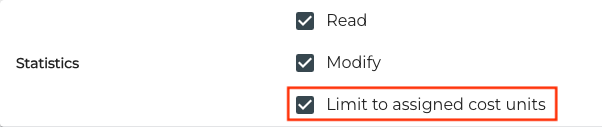
Limit to assigned cost units checkbox in User Group permissions
The setting is OFF for all user groups as a default.
Other Improvements and Fixes
Improvements have been made to the loading of the Stock Item Details view: The Stock Handling section will be loaded separately to improve overall performance.
Corrected the problem which occurred when the Store had Delivery in use setting enabled: If the order included custom product(s), the users could not pay orders with a Pay at Table terminal.
User Manual Updates
The menu structure of the Solteq Commerce Cloud online user manual has been updated to improve usability and facilitate searching for information.
In addition, a new video highlighting using Rentle (Twice Commerce) and Skidata with Solteq Commerce Cloud POS is now available in Youtube.
https://www.youtube.com/watch?v=Mzz2xmNaKKw
