Statistics
The Statistics view of Solteq Commerce Cloud enables you to view statistics and generate reports based on real-time sales data. These include:
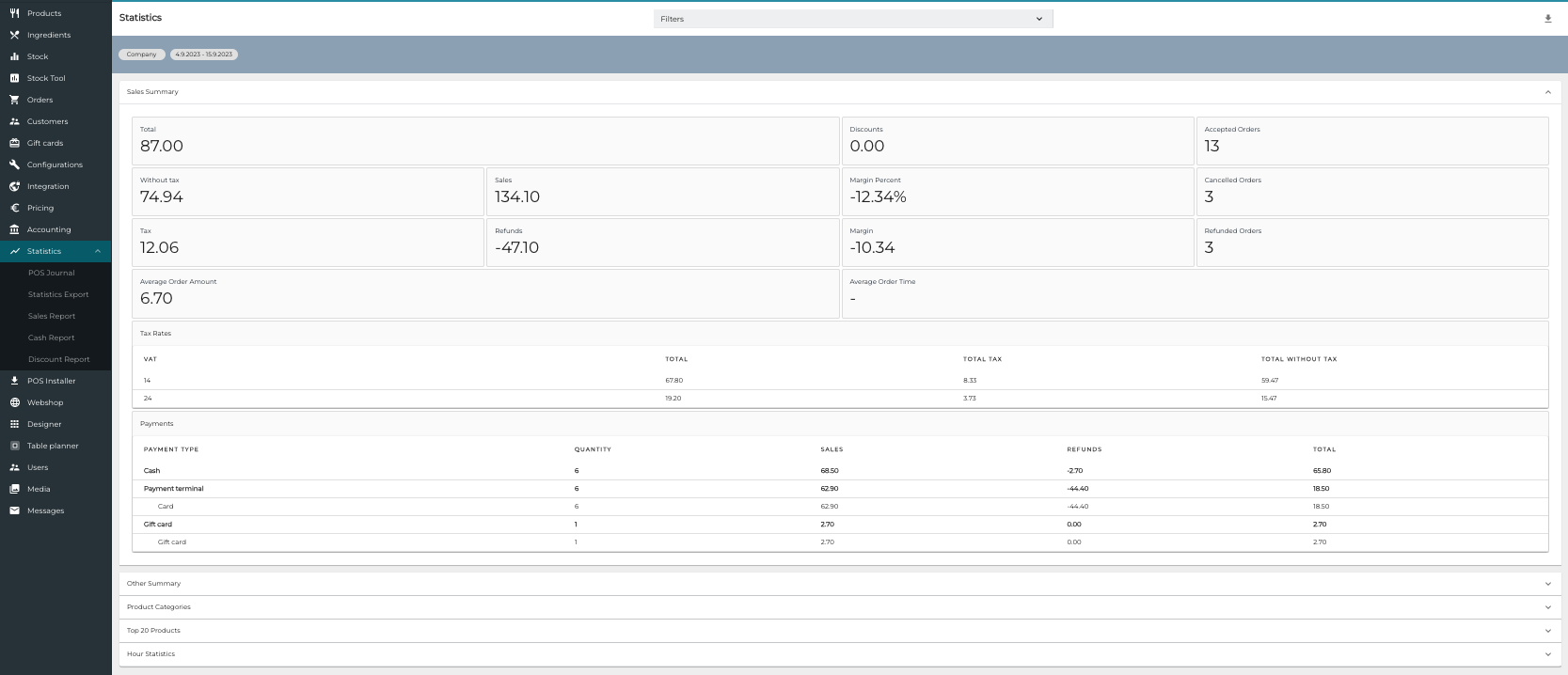
Statistics view with Sales Summary expanded
Filter the Statistics View
By default the Statistics view contains all the sales statistics from the current day. You can filter the information by using one of the following options:
Business date:
Custom period
Full months
Today
Yesterday
This week
Previous week
This month
Previous month
This year
Previous Year
Dimensions:
Company
Store
Cost Unit
Workstation
User
You can only use one of the dimensions at a time to filter the results, but it is possible to select several values at once (such as viewing statistics from several stores at once).
When you have selected the filters you want to use, click Apply filters. The Statistics view is updated according to your selections.
Export Statistics in Excel Format
You can export the Statistics view directly into Excel format by clicking the Export to Excel icon.
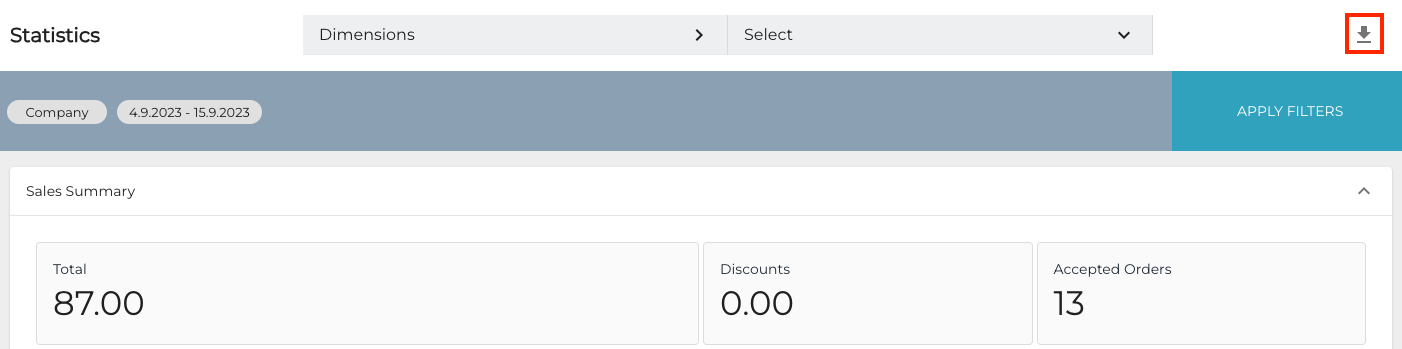
Export icon in Statistics view
