Release Notes 01/2023 (Feature Release)
Improvements to Creating and Managing Price Lists
This release introduces several improvements to the Pricing features of Solteq Commerce Cloud. The new features enable users to make mass edits to price lists.
Exporting and importing price lists in Excel format is now possible.
Clone, Activate/Deactivate, Delete and Export tools can be selected when viewing the price lists in the Regular Pricing view. The same functions (excluding Clone) are available in the price list details view.
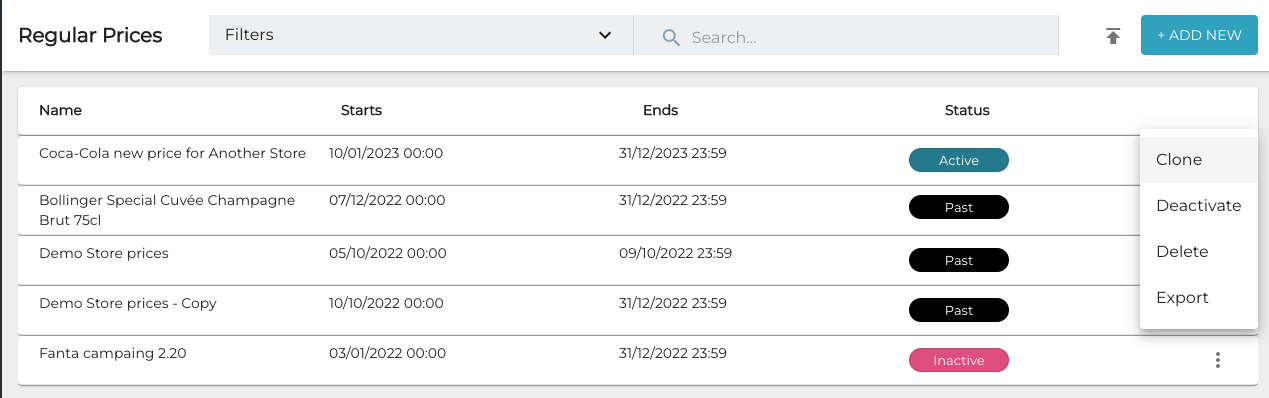
When creating price lists, it is possible to select the following options to be included on the new price list:
individual products
whole product categories
all catalog items
Price list information now includes Company Price and Margin%. The margin percentage is automatically recalculated when you apply a new regular price for a product.
To facilitate viewing price lists with large number of products, it is possible to search for products in a price list, using product name or SKU as filtering criteria. In addition, products can be sorted by name, SKU, or margin percentage. By default, items are sorted by alphabetically by name.
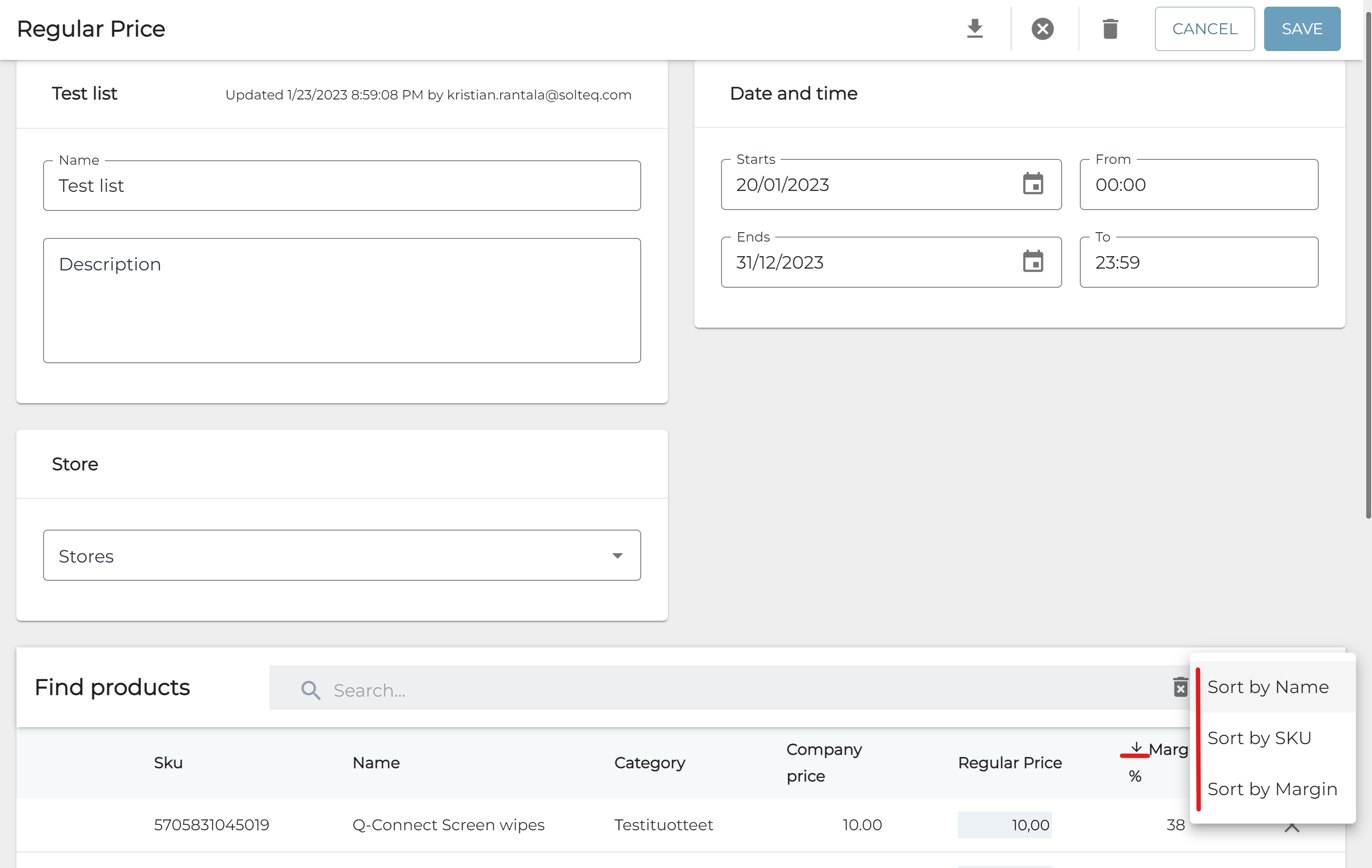
Arrow icon next to the column header indicates that the list is sorted by that category. Sorting can be reversed by clicking the arrow icon.
Other Improvements and Fixes
Instructions for Fortnox integration have been added to the Solteq Cloud Commerce User Manual.
Now it is possible to add Store as an accounting rule. This way it is possible to configure the same separate account for each store to be used with a particular payment method, for example
Fixed the problem which caused Internal type payments and Payment Terminal type payments which had the same name (for example, Edenred) to be combined in Statistics and Z-Reports. The payment types are now displayed separately,
