Release Notes 12/2022
User Manual Updates
The following new pages (with no change in Solteq Commerce Cloud functionality) have been added to the user manual:
Mobile POS with Nets SmartPOS Device
Support for using Nets SmartPOS has been added to Solteq Mobile POS; see Unboxing and Setting Up Nets SmartPOS for instructions.
Mobile POS is now also available in the Google Play store. Note that it is still in beta phase, and requires subscription to Solteq Commerce Cloud.
In addition, new features have been added to Mobile POS:
Support for prices and campaigns created in the Back Office.
Custom products can be sold and modified.
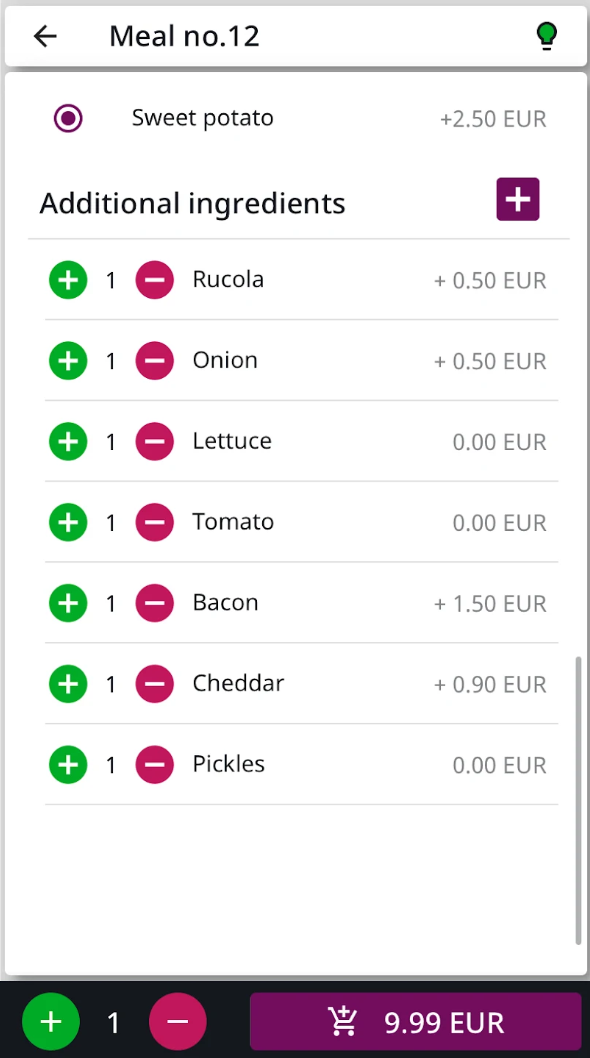
Custom product options in Mobile POS
Support for Danish and Polish languages.
Custom Reports
We have added a feature for creating customer-specific reports; you can order these separately to be set up with our consultant. These custom reports can be (for example) Fast Contract Meal reports based on specific customer groups, or sales reports with specific free texts (such as the ones used with the Flagging Age Verification Attempts on POS feature).
In order to use this feature, the Solteq Commerce Cloud user needs to belong to a user group which has the Custom Reports: Read and Modify permissions. To add the permissions to a user group:
Click Users and select User groups in the Back Office menu
Select a group by clicking its row in the Users view.
Check the Read and Modify checkboxes on the Custom Reports permission row.
Click Save to save your changes.
After saving, a new Custom Reports menu item is visible in the Back Office menu under Statistics, as seen below.
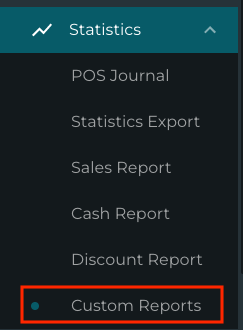
Custom Reports in the Back Office menu
If you are interested in having custom reports created for your various business needs, please contact our Sales Team or Customer Support.
Periodic Automatic Replacement (PAR) levels added for Stock Handling
Creating preorders, checking critical stock values and using a central stock for stocking up your stocks in other locations can be now done with optional PAR level configurations. Stock items can be configured with minimum and maximum values using order units and packages, with the possibility of creating purchase orders and transfer orders based on these values.
For general information on this new feature, see Using PAR Levels for Semi-Automated Stock Handling, and instructions in Setting Up PAR Levels for Stock Items, Preordering Products to Stock and Restocking a Stock from a Central Stock .
Improved Zoined integration
We have new API endpoints to transfer more data to external systems such as Zoined reporting. Using the new data, Zoined can generate a stock matrix report, where you easily follow up on product sales as well as see how stock values change over time, what was the initial stock, and what is the current stock.
Margin calculation corrected
Margin calculation in product information has been corrected to use tax also for inprices/purchase prices. In addition, a tooltip has been added for users to view how margin is calculated in different places.
Purchase price does not include tax.
Margin is calculated with tax included and is rounded.
Example here: 3.00 - (1.1 * 1.14) / 3.00 = 0,582 ~ 58%
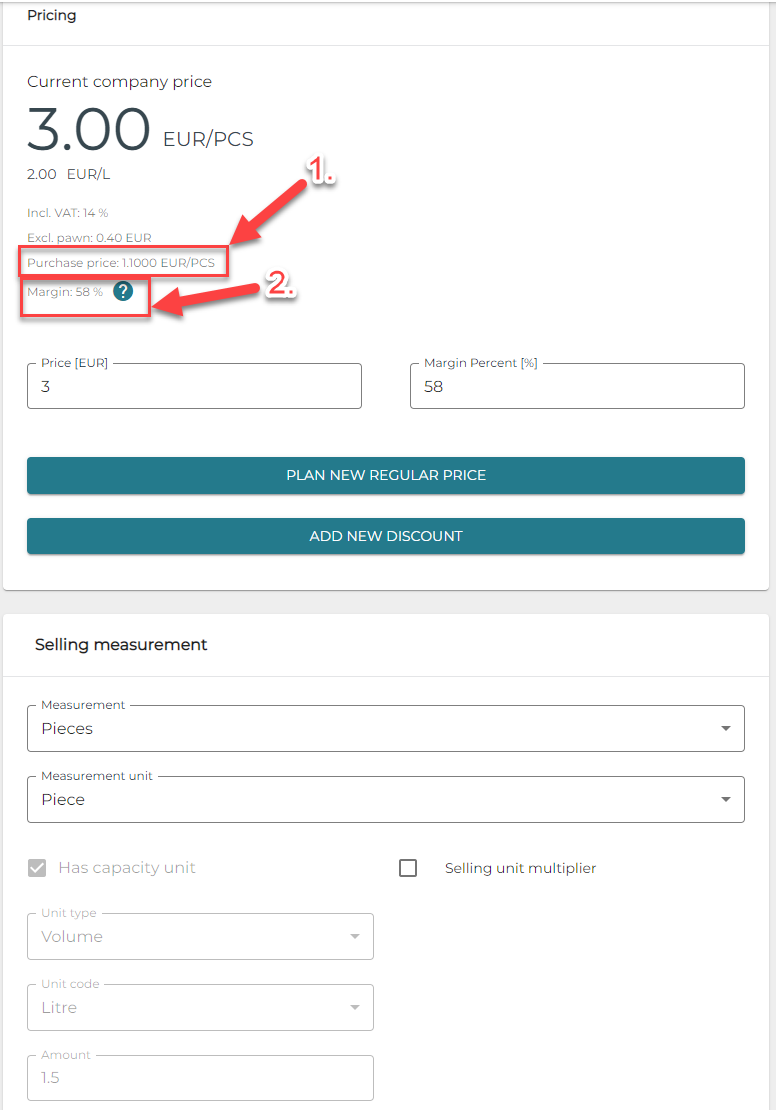
Margin on Product Card
Currently if you want to include the COGS (Cost of Goods Sold) calculation for freight or other expenses on a single SKU, you may add the cost manually to purchase price for the stock item in the purchase order, or have it added there by your integration partner via API; statistics will then be displayed more accurately for the store.
Netvisor Integration: Send Vouchers Once per Day Option
The option to send sales from POS daily (and not only per receipt) has been added. This feature can be activated from the Netvisor integration settings. Note that changing the setting will become active on the next business day. This option is also the default choice for new integrations.
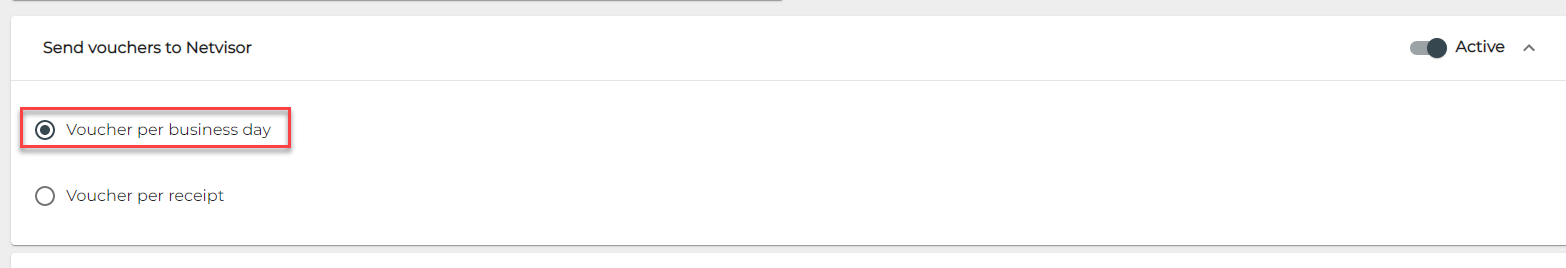
Voucher per business day option in Send vouchers to Netvisor settings
Handheld Device Support for Stock Handling and Back Office
We have tested and created instructions for Zebra TC210K handheld device to start using Solteq Commerce Cloud Back Office for mobile use stock handling.
If you are interested in this option, please contact our Sales team or Customer support for an offer.

Zebra TC210K for Stock Handling
Other Improvements and Fixes
Fixed a bug that prevented opening orders to a new tab.
New option has been added for input masks to define customer-specific product barcodes with prices.
Fixed a bug that showed other variants' stock quantity on POS when a variant did not have any SKU linked to it.
Optimized the POS UI layout.
Fixed problem with Pricing Engine that jammed the POS UI in certain use cases.
Webshop payments with Paytrail V3 are fixed on older iOS versions.
Prevented Finnish GS1 usage on other countries.
Fixed a bug which caused an invalid variant product on Excel import to corrupt categories.
Translated the Send button when sending e-mail from POS.
Fixed a problem which occurred when trying to update stock items via Excel import and they did not have exactly defined base unit.
Support for Nets Swish payment type has been added.
Sales date can be used as a dimension in Netvisor integration mapping.
