Release Notes 03/2022
User Manual Updates
The following new pages (with no change in Solteq Commerce Cloud functionality) have been added to the user manual:
Solteq Cloud POS is now Solteq Commerce Cloud
Logos and branding of the product have been updated throughout the whole system.
Temporarily Preventing Online Orders from Webshop
We have added functionality to POS for closing Webshop directly from the restaurant; this option can be used in situations where the kitchen cannot take new orders due to a large number of pending orders, kitchen equipment malfunction, or sick leaves, for example. See Closing Webshop Temporarilyfor more information.
Improvements to Variant Product
Changes have been made to Variant product creation:
All options are no longer added to the variant matrix when a category type is chosen. Previously this caused performance issue (for example, when using a category type such as Color with large number of options).
Inprice for model is no longer cleared when a variant is saved in the Back Office.
When variants are imported using an Excel file, the variants which are missing from the Excel file are not deleted from the model. If variant needs to be deleted, this must be done in the Back Office. This is to prevent the mistake of removing existing variants from a model when adding new variants to it.
Taking orders for variant products from external sources such as WooCommerce and Shopify is now also supported.
Capacity and Comparison Price on Stock Product
Possibility for adding Capacity for stock products which do not use GS1 enrichment has been added. In addition, the comparison price per liter or kilograms is displayed in the Back Office, Kiosk, and Webshop for products that have set capacity.
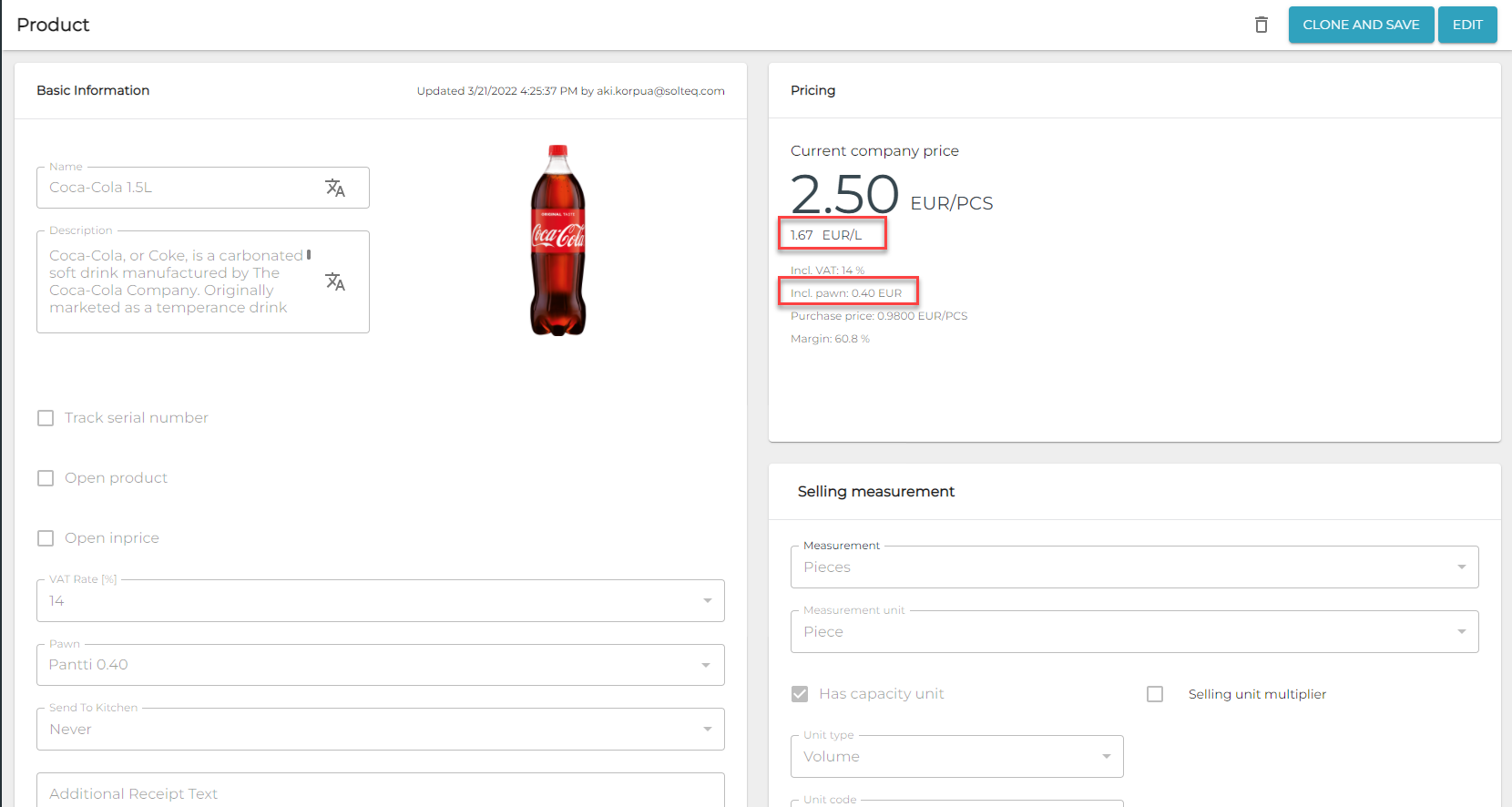
Comparison price per liter displayed in the Back Office
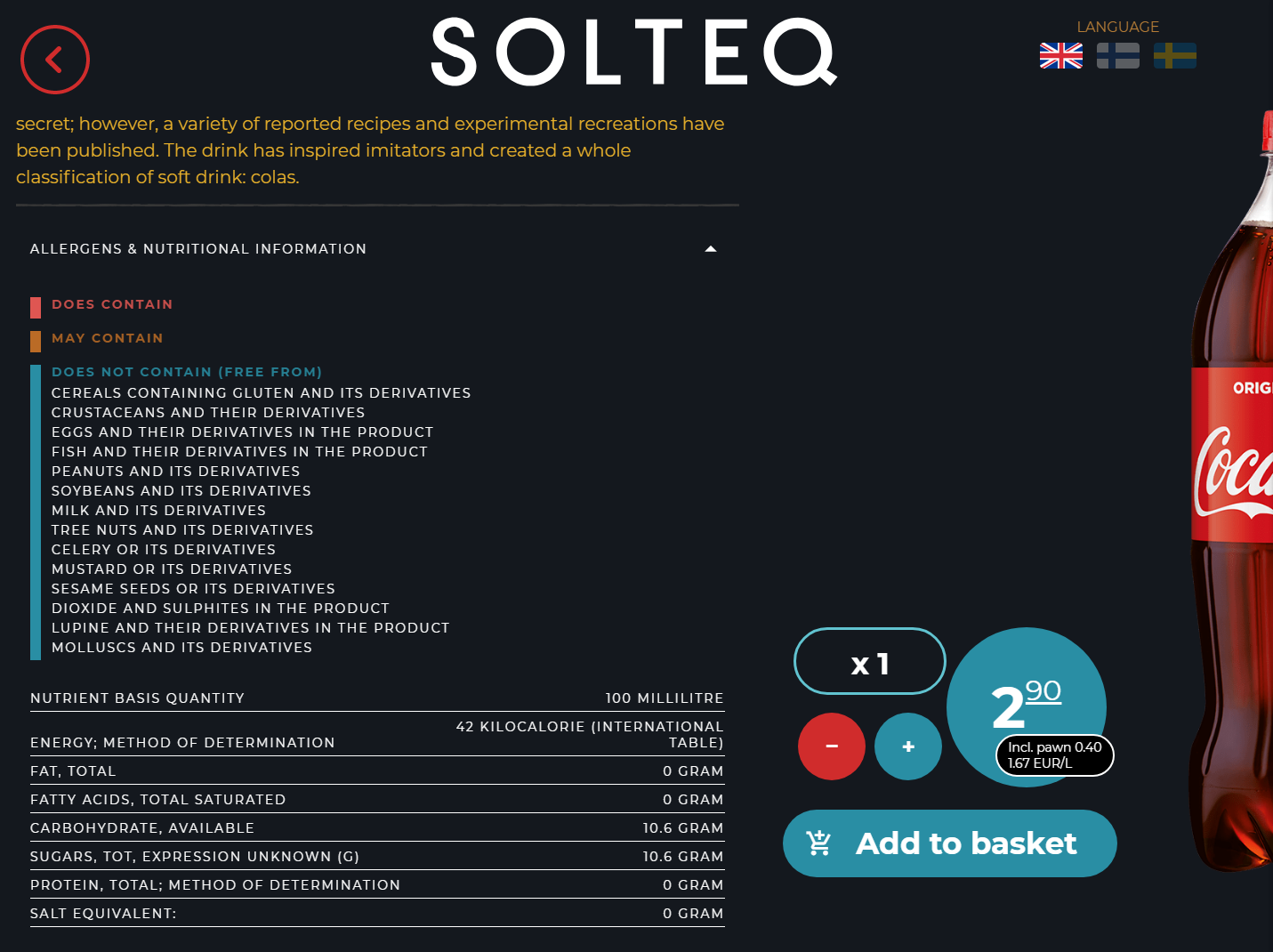
Comparison price per liter on Kiosk
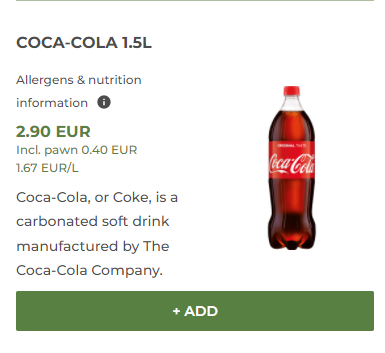
Comparison price per liter displayed in the Webshop
Other Improvements and Fixes
Fixed bug which caused incorrect “Selling item not created” notification on Stock Items list when Stock Item has Selling Item set.
Added search option for Accounts and Cost Units. In addition, they are now ordered according to the Account Number or Cost Unit.
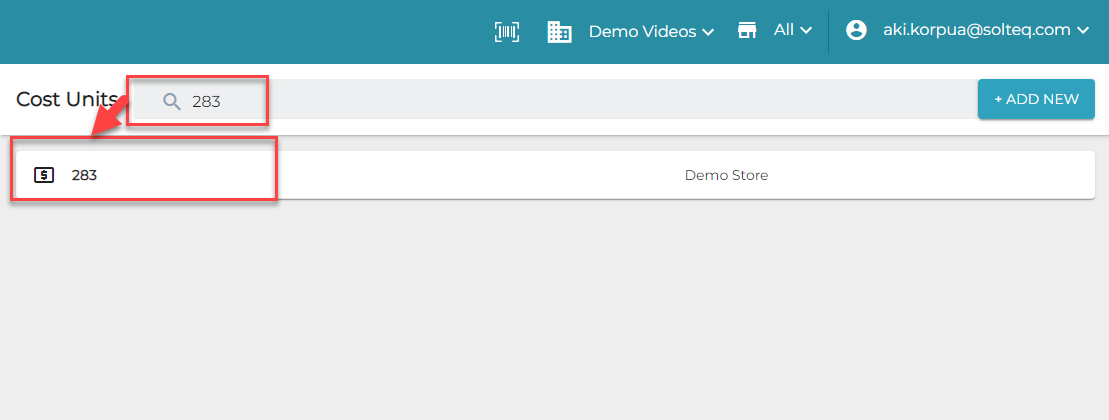
Search option for Cost Unit
Receipts are sent automatically to Company Customer via e-mail, if the customer’s Contact Details include an e-mail address. If there are multiple e-mail addresses, the first one found in the system will be used.
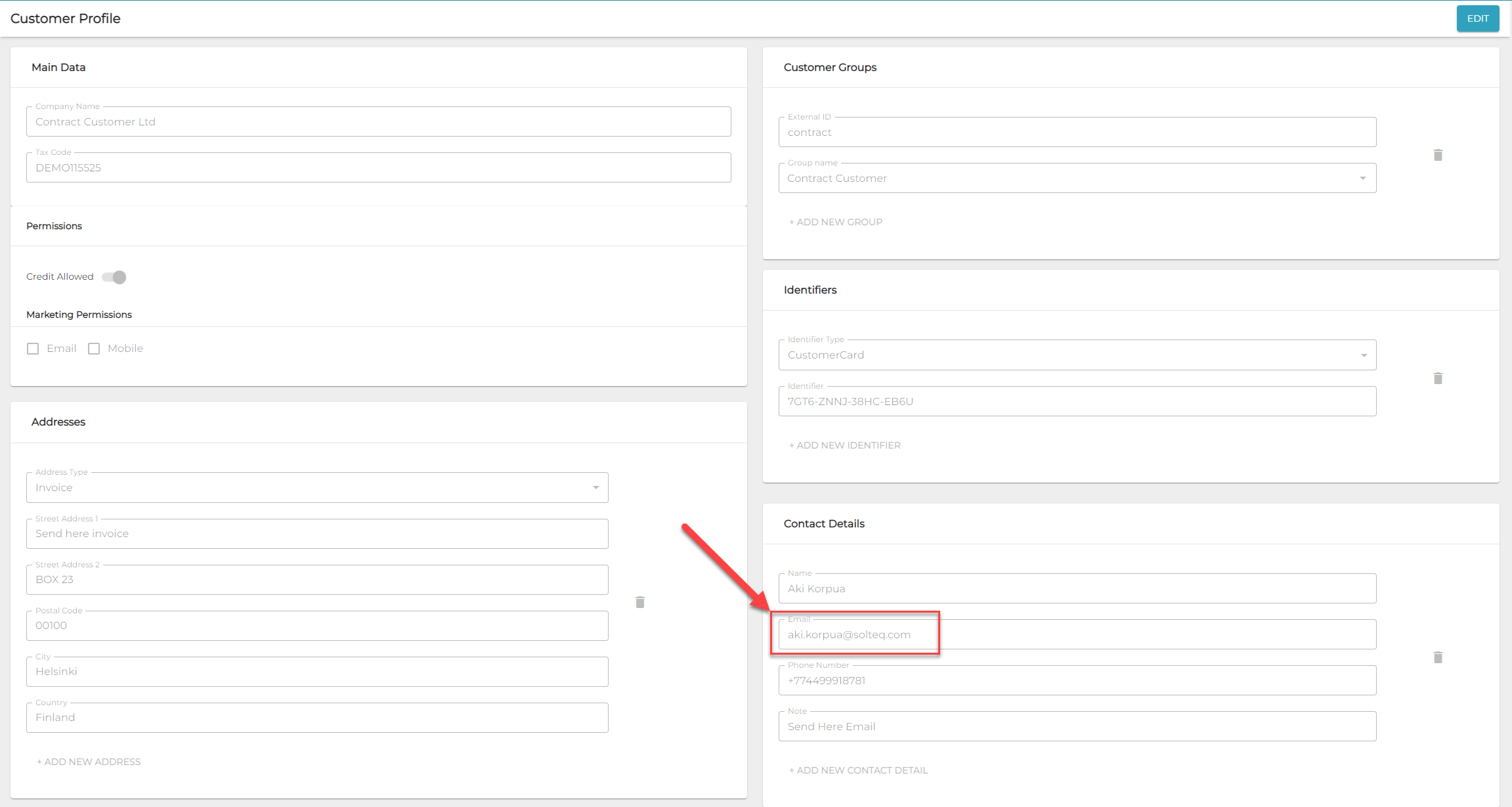
E-mail for sending receipts automatically
If a user has a Modify permission to a stock, the user can transfer products from it to a stock which the user has no permission.
Ingredients cost was wrong or missing in recipe planner for newly created ingredients.
Action buttons on “Orders unsent to kitchen” now fit to screen even when using smaller resolution to screen.
Recipe planner input fields no longer support up/down scrolling, which caused price changes done by mistake when scrolling screen and the cursor was on top of the Price/Quantity field.
Fixed month filter on Grouped Sales Report.
Prevented illegal characters on SKU and Payment Names
Fixes to Contract Meals:
Display correctly when user is not eligible for Meal.
Show error on FCM software if connection to POSService is missing.
Only Stock Products are allowed for FCM rule.
FCM has own refresh button to load new contracts from Cloud.
